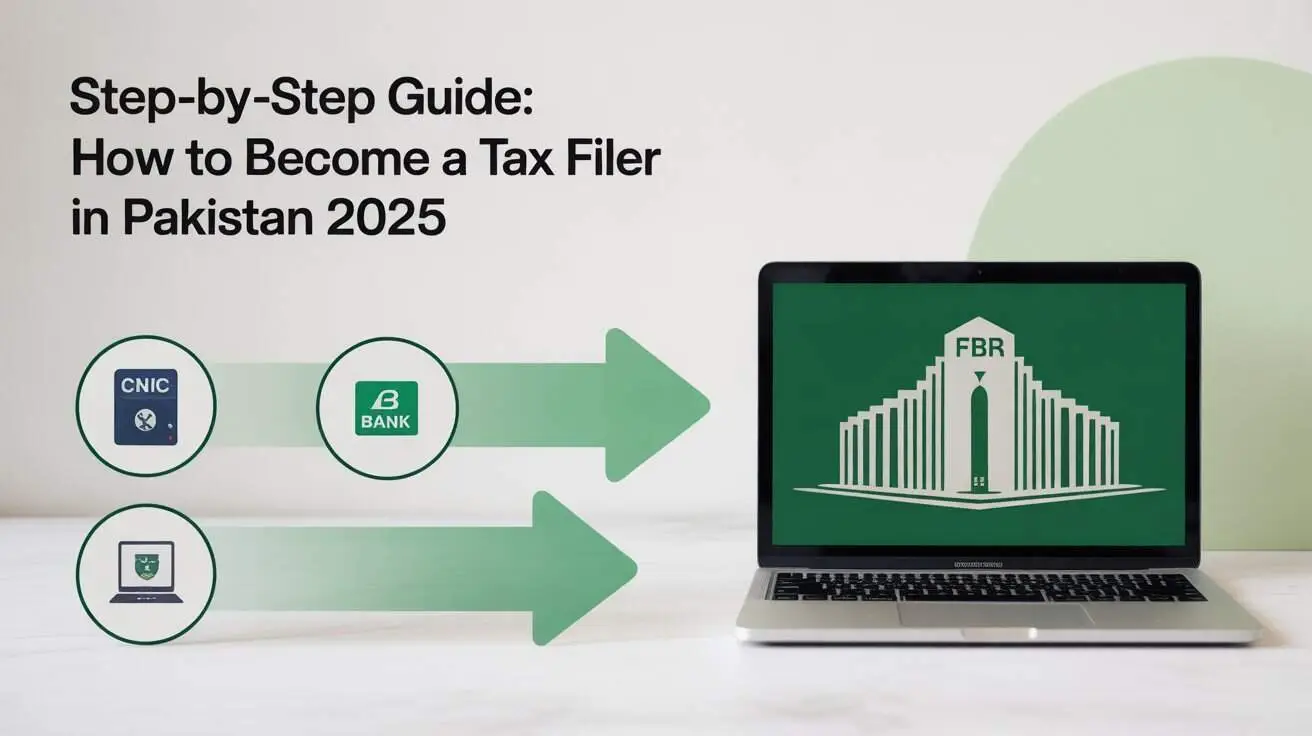
How to Become a Filer in Pakistan (2025) – Step-by-Step Guide & Benefits
Becoming a tax filer in Pakistan has never been more important than it is today. With the Federal Board of Revenue (FBR) implementing stricter policies and offering significant benefits to compliant taxpayers, understanding how to become a filer in Pakistan 2025 is crucial for every earning individual.
Introduction – Why Being a Tax Filer Matters in 2025
The landscape of taxation in Pakistan has undergone dramatic changes, making filer status more valuable than ever before. If you’re wondering how to be a filer in Pakistan, you’re making a smart financial decision that will save you thousands of rupees annually.
Key Benefits of Becoming a Tax Filer:
- Reduced withholding tax rates on bank transactions, property purchases, and vehicle registration
- Access to bank loans and financing facilities that non-filers cannot obtain
- Government contract eligibility for business owners and professionals
- Avoid hefty penalties and legal complications with tax authorities
- Enhanced financial credibility in all business dealings
Recent FBR digital reforms have streamlined the entire process through the FBR Iris Portal, making it easier than ever to complete your NTN registration online and maintain your filer status. The government’s push toward digital taxation means that being compliant isn’t just beneficial – it’s becoming essential for financial participation in Pakistan’s economy.

Step 1 – Understanding What “Filer” Means in Pakistan
Before diving into the how to become filer in Pakistan process, it’s essential to understand the terminology and recent updates that affect your tax obligations.
FBR Active Taxpayers List (ATL) Explained
The Active Taxpayers List (ATL) is FBR’s official database of compliant taxpayers who have filed their income tax returns and are current with their tax obligations. Your inclusion in this list determines whether you receive filer benefits or face non-filer penalties.
The ATL is updated regularly, and your name appears only after:
- Successfully filing your annual income tax return
- Completing all required documentation
- Meeting FBR’s verification criteria
- Maintaining compliance with tax regulations
Difference Between Filer & Non-Filer
Understanding this distinction is crucial for anyone learning how to become a filer in Pakistan:
| Aspect | Filer | Non-Filer |
|---|---|---|
| Bank Transaction Tax | 0.1% to 0.6% | 0.3% to 1.2% |
| Property Purchase Tax | 1% to 3% | 2% to 5% |
| Vehicle Registration | Standard rates | 100% additional tax |
| Bank Account Limits | Unrestricted | Limited transactions |
| Loan Eligibility | Full access | Severely restricted |
Tax Year 2025 Updates You Must Know
The FBR has introduced several changes for Tax Year 2025:
- Enhanced digital verification processes
- Simplified return filing procedures through FBR Iris registration
- New income thresholds for mandatory filing
- Stricter penalties for non-compliance
- Integration with provincial tax systems
These updates make the NTN registration online process more streamlined while ensuring better compliance tracking.
Step 2 – Gather Required Documents
Proper documentation is the foundation of successful FBR tax filing step by step. Having these documents ready will expedite your registration and filing process.
CNIC & NTN (National Tax Number)
Your Computerized National Identity Card (CNIC) is mandatory for all tax-related activities. If you don’t have an NTN yet, you’ll need to obtain one through the FBR Iris Portal.
Required CNIC Information:
- Valid CNIC (not expired)
- Correct address matching your current residence
- Updated mobile number for verification
Income Proof (Salary Slip, Business Records)
Depending on your income source, gather:
For Salaried Individuals:
- Latest salary slip or certificate
- Form-IV from employer (if available)
- Annual salary breakdown
- Any additional income documentation
For Business Owners:
- Business registration documents
- Profit & loss statements
- Bank statements showing business transactions
- Sales/purchase records
Bank Statement, Property Details, Utility Bills
Essential Financial Documents:
- Bank statements for the last 12 months
- Property ownership documents (if applicable)
- Utility bills showing your address
- Investment records (stocks, mutual funds, etc.)
- Vehicle registration documents
Having these documents organized will make your Pakistan tax return filing online experience smooth and efficient.
Step 3 – Register on the FBR Iris Portal
The FBR Iris Portal is your gateway to becoming a compliant taxpayer. This modernized system has revolutionized how to become filer in Pakistan by making the entire process digital and user-friendly.

Step-by-Step Registration Process
Phase 1: Initial Registration
- Visit the official FBR Iris website (iris.fbr.gov.pk)
- Click on “Registration” for new users
- Select your taxpayer category (Individual/AOP/Company)
- Enter your CNIC number and personal details
- Provide a valid email address and mobile number
Phase 2: Identity Verification
- Upload clear images of your CNIC (front and back)
- Submit a recent passport-size photograph
- Provide proof of address (utility bill or bank statement)
- Complete the biometric verification (if required)
Phase 3: Account Activation
- Wait for SMS/email confirmation from FBR
- Use the provided credentials for FBR login
- Complete your profile setup
- Verify all entered information
How to Generate Your NTN Online
If you don’t have an existing NTN, the FBR Iris registration process will automatically generate one:
- During registration, select “New NTN Required”
- Fill out the comprehensive taxpayer information form
- Submit all required documents digitally
- Wait for NTN generation (usually 24-48 hours)
- Receive your NTN via SMS and email
- Use NTN verification tools to confirm authenticity
Common Registration Mistakes to Avoid
Critical Errors That Delay Registration:
- Mismatched CNIC information – Ensure all details match your official CNIC
- Invalid email addresses – Use an active email you regularly check
- Unclear document uploads – Submit high-quality, readable scans
- Incorrect mobile numbers – Provide a number you can access for verification
- Incomplete address details – Match your current residence exactly
Step 4 – File Your Income Tax Return Online
This is the most crucial step in how to be a filer in Pakistan. The FBR has simplified this process significantly through digital platforms.
Salary Individual Return Filing
For Salaried Employees (Form-I):
- Login to FBR Iris Portal using your credentials
- Select Return Type – Choose “Individual Tax Return”
- Income Declaration:
- Enter total salary received during the tax year
- Include any bonuses, allowances, or benefits
- Add income from other sources (rent, business, etc.)
- Tax Computation:
- The system automatically calculates tax liability
- Review deductions and exemptions available
- Verify withholding tax already deducted
- Submit Return:
- Review all information carefully
- Submit the return electronically
- Print acknowledgment receipt
Business Individual Return Filing
For Business Owners and Professionals:
- Prepare Financial Statements:
- Profit and loss account for the tax year
- Balance sheet as of year-end
- Detailed income and expense breakdown
- Complete Business Return (Form-B):
- Declare total business income
- Claim legitimate business expenses
- Include depreciation and other allowances
- Calculate net taxable income
- Submit Supporting Documents:
- Upload relevant financial records
- Provide evidence for claimed expenses
- Include any third-party validations
Wealth Statement Submission
The wealth statement is mandatory for certain income brackets:
Required Declarations:
- Cash in hand and bank deposits
- Property ownership (residential and commercial)
- Vehicles and other assets
- Investments in stocks, bonds, and mutual funds
- Liabilities including loans and mortgages
Wealth Reconciliation:
- Explain sources of asset acquisition
- Justify increases in wealth from previous year
- Provide documentation for major purchases
FBR Iris Interface Walkthrough
The FBR Iris interface is designed for user convenience:
Dashboard Features:
- Return filing status and history
- Payment tracking and receipts
- Notice and correspondence section
- ATL status verification
- NTN verification and updates
Navigation Tips:
- Use the sidebar menu for quick access to different sections
- Save your work frequently using the “Save Draft” option
- Utilize the help section for guidance on complex issues
- Keep track of filing deadlines through the calendar feature
Step 5 – Verify Your Name in the Active Taxpayers List
After successfully filing your return, verification of your ATL status confirms your filer status.
How to Check ATL Status
Online Verification Methods:
- FBR Website ATL Search:
- Visit FBR’s official website
- Navigate to “Active Taxpayers List”
- Enter your CNIC or NTN
- View your current status
- FBR Iris Portal Check:
- Login to your FBR Iris account
- Check dashboard for ATL status indicator
- Verify the date of last update
- Mobile Verification:
- Use FBR’s official mobile app
- SMS service for quick status checks
- WhatsApp integration (where available)
When Will Your Name Appear?
Typical Processing Timeline:
- Immediate processing: Simple salary returns (24-48 hours)
- Standard processing: Business returns (7-14 days)
- Complex cases: Returns requiring manual review (30-45 days)
Your ATL status depends on:
- Completeness of submitted documentation
- Accuracy of declared information
- FBR’s internal processing workload
- Any discrepancies requiring clarification
What If Your Name Doesn’t Show?
Troubleshooting Steps:
- Verify Return Submission:
- Check if your return was successfully submitted
- Review submission acknowledgment receipt
- Ensure all mandatory fields were completed
- Contact FBR Support:
- Use FBR helpline for status inquiries
- Visit nearest FBR office for in-person assistance
- Submit written inquiry if necessary
- Resolve Outstanding Issues:
- Address any notices or queries from FBR
- Provide additional documentation if requested
- Correct any errors in submitted information
Benefits of Becoming a Filer in 2025
Understanding these benefits reinforces why learning how to become a filer in Pakistan 2025 is essential for every taxpayer.

Reduced Withholding Tax (Bank Transactions, Property, Vehicles)
Banking Benefits:
- Filers: Pay 0.1% to 0.6% on banking transactions
- Non-filers: Pay 0.3% to 1.2% on the same transactions
- Annual Savings: Can exceed PKR 50,000 for active account holders
Property Transaction Benefits:
- Filers: 1% to 3% withholding tax on property purchases
- Non-filers: 2% to 5% withholding tax
- Savings Example: On a PKR 10 million property, filers save PKR 100,000 to PKR 200,000
Vehicle Registration Benefits:
- Filers: Standard registration and transfer fees
- Non-filers: 100% additional tax on vehicle transactions
- Impact: Double the cost for non-filers on all vehicle-related transactions
Access to Bank Financing & Government Contracts
Banking Privileges:
- Unrestricted bank account operations
- Full access to credit facilities and loans
- Higher transaction limits
- Premium banking services eligibility
Business Opportunities:
- Eligibility for government contracts and tenders
- Access to export/import facilities
- Partnership opportunities with compliant businesses
- Enhanced business credibility
Avoid Penalties & Legal Issues
Compliance Benefits:
- Protection from tax evasion charges
- Avoid bank account freezing
- Prevent asset attachment by tax authorities
- Maintain clean financial record
Legal Protection:
- Reduced scrutiny from tax authorities
- Lower probability of tax audits
- Legal standing in commercial disputes
- Compliance certificate availability
Common Mistakes & How to Avoid Them
Learning from common errors ensures your FBR tax filing step by step process goes smoothly.
Incorrect CNIC/NTN Data
Frequent Errors:
- Mismatched names between CNIC and NTN
- Incorrect CNIC numbers during registration
- Outdated address information
- Wrong date of birth entries
Prevention Strategies:
- Double-check all personal information before submission
- Use official CNIC for reference
- Update address changes immediately
- Verify NTN details through official channels
Missing Income Sources
Common Omissions:
- Rental income from properties
- Freelance or consultant earnings
- Investment returns and dividends
- Agricultural income (where applicable)
Best Practices:
- Maintain detailed income records throughout the year
- Include all sources of earnings, however small
- Consult tax advisors for complex income structures
- Use bank statements to verify declared income
Forgetting Wealth Reconciliation
Critical Oversights:
- Failing to explain wealth increases
- Not declaring high-value assets
- Inconsistent asset valuations
- Missing liability declarations
Recommended Approach:
- Maintain year-round asset registers
- Document all major purchases with proper receipts
- Regularly update property valuations
- Track all loans and liabilities accurately
FAQs – Becoming a Tax Filer in Pakistan
How to become a filer in Pakistan for the first time?
First-time filers should start by obtaining an NTN through the FBR Iris registration process, gather all required documents, file their first income tax return online, and wait for ATL verification. The entire process typically takes 2-4 weeks.
Do I need a NTN to file tax returns?
Yes, an NTN (National Tax Number) is mandatory for filing tax returns in Pakistan. You can obtain an NTN online through the FBR Iris Portal during the registration process.
Can a student become a filer?
Students can become filers if they have any source of income that meets the minimum taxable threshold. Part-time work, freelancing, or investment income may require tax filing.
How much tax do filers pay compared to non-filers?
Filers pay significantly lower withholding taxes across all transactions. The exact difference varies by transaction type, but filers typically save 30-50% on withholding taxes compared to non-filers.
What is the last date to file tax returns in 2025?
The standard deadline for individual tax returns is September 30, 2025. However, extensions may be available through proper application to FBR.
How long does it take to become a filer?
The complete process from registration to ATL appearance typically takes 2-6 weeks, depending on the complexity of your return and FBR’s processing workload.
Can overseas Pakistanis become filers?
Yes, overseas Pakistanis can register as tax filers and file returns for any Pakistani source income. Special provisions exist for non-resident Pakistanis.
What happens if I don’t file my return?
Non-filing can result in penalties, higher withholding tax rates, restricted banking services, and potential legal action by FBR. The benefits of filer in Pakistan far outweigh the compliance costs.
Conclusion
Becoming a tax filer in Pakistan in 2025 is not just about compliance – it’s about accessing a world of financial benefits and opportunities. The FBR’s digital transformation through the Iris Portal has made the process more accessible than ever before.
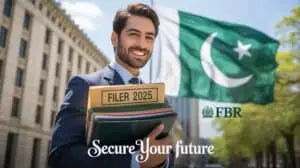
By following this comprehensive guide on how to become filer in Pakistan, you’ll not only save significant money on taxes but also gain access to the full spectrum of Pakistan’s financial system. The initial effort invested in understanding the Pakistan tax return filing online process pays dividends throughout the year.
Remember, being a compliant taxpayer is an investment in both your financial future and Pakistan’s economic development. Start your journey today by registering on the FBR Iris Portal and take the first step toward becoming a proud, compliant Pakistani taxpayer.
The benefits of filer in Pakistan extend far beyond just tax savings – they represent your ticket to full participation in the country’s growing digital economy. Don’t let another tax year pass without claiming your rightful place on the Active Taxpayers List.





